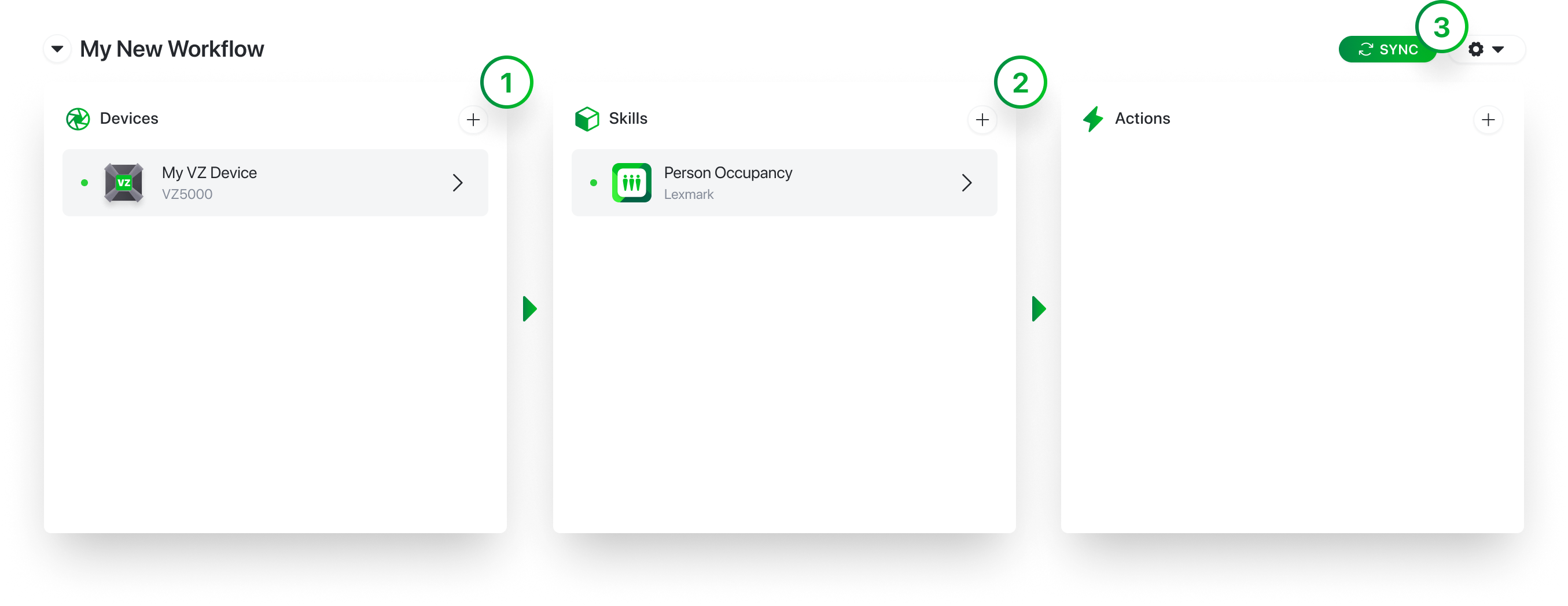Loading...
Getting Started
Create a Workflow
Create Your First Workflow
From the Optra Portal, navigate to the "Workflows" tab and click the "New Workflow" button. Give your workflow a name and click "Save".
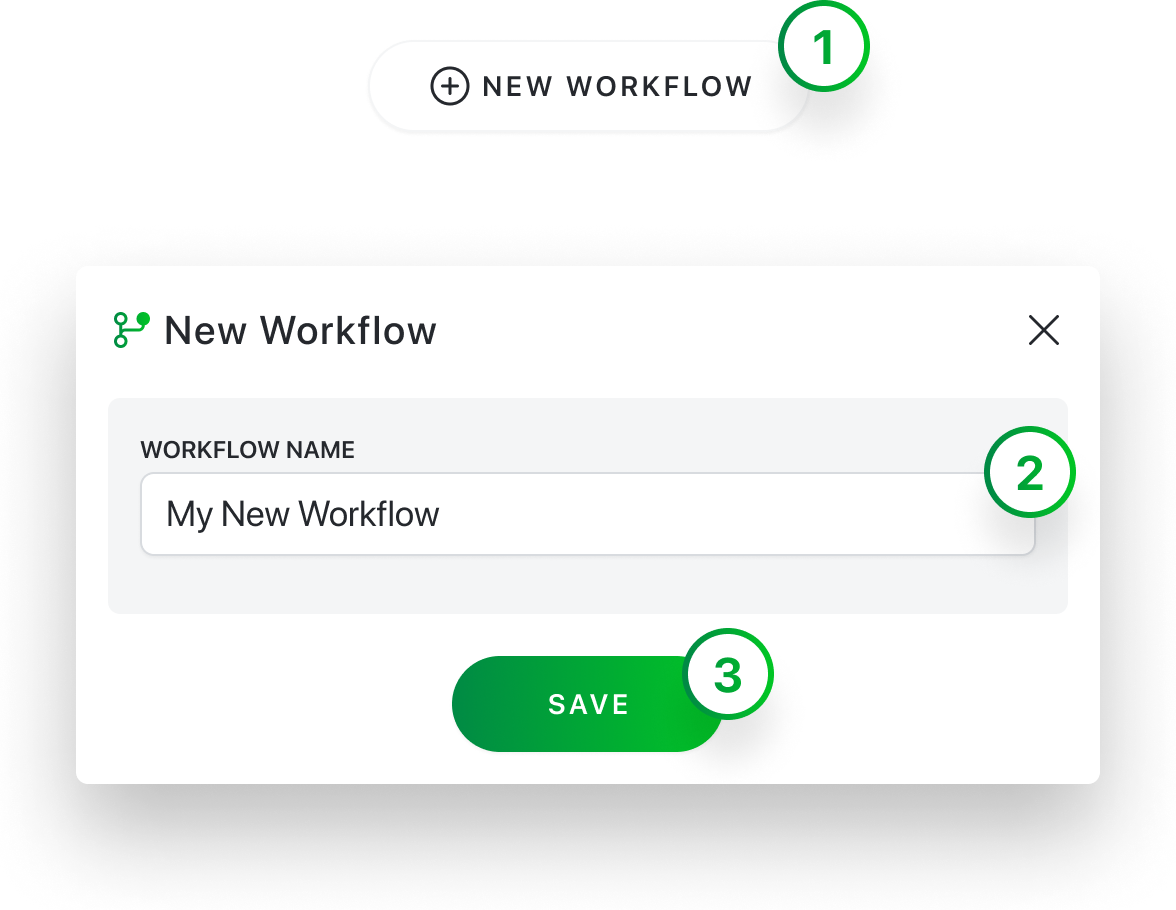
Configure The Workflow
Use the "+" buttons to add your new device to the workflow's "Devices" section and your new skill to the workflow's "Skills" section. When you're ready click the "Sync" button to install the skill on your device.